Installing Bodymovin - the After Effects Extension
Bodymovin is the extension for After Effects we will use to Export our animation as Lottiefile in .json format
- Go to AEscripts - Bodymovin or Adobe Exchange - Bodymovin and download Bodymovin Plugin.
tip
Currently you can not get the latest version of Bodymovin in the Adobe Exchange. Therefor we recommend AEScripts for to use the latest features of Bodymovin
-
Execute the installer.
-
You find the extension in
"Window" -> "Extensions" -> Bodymovin
Scripts permissions
Check under "AfterEffects" -> "Preferences" -> "Scripting and Expressions" - Application Scripting: Make sure to check the box to "Allow Scripts to Write Files and Access Network"
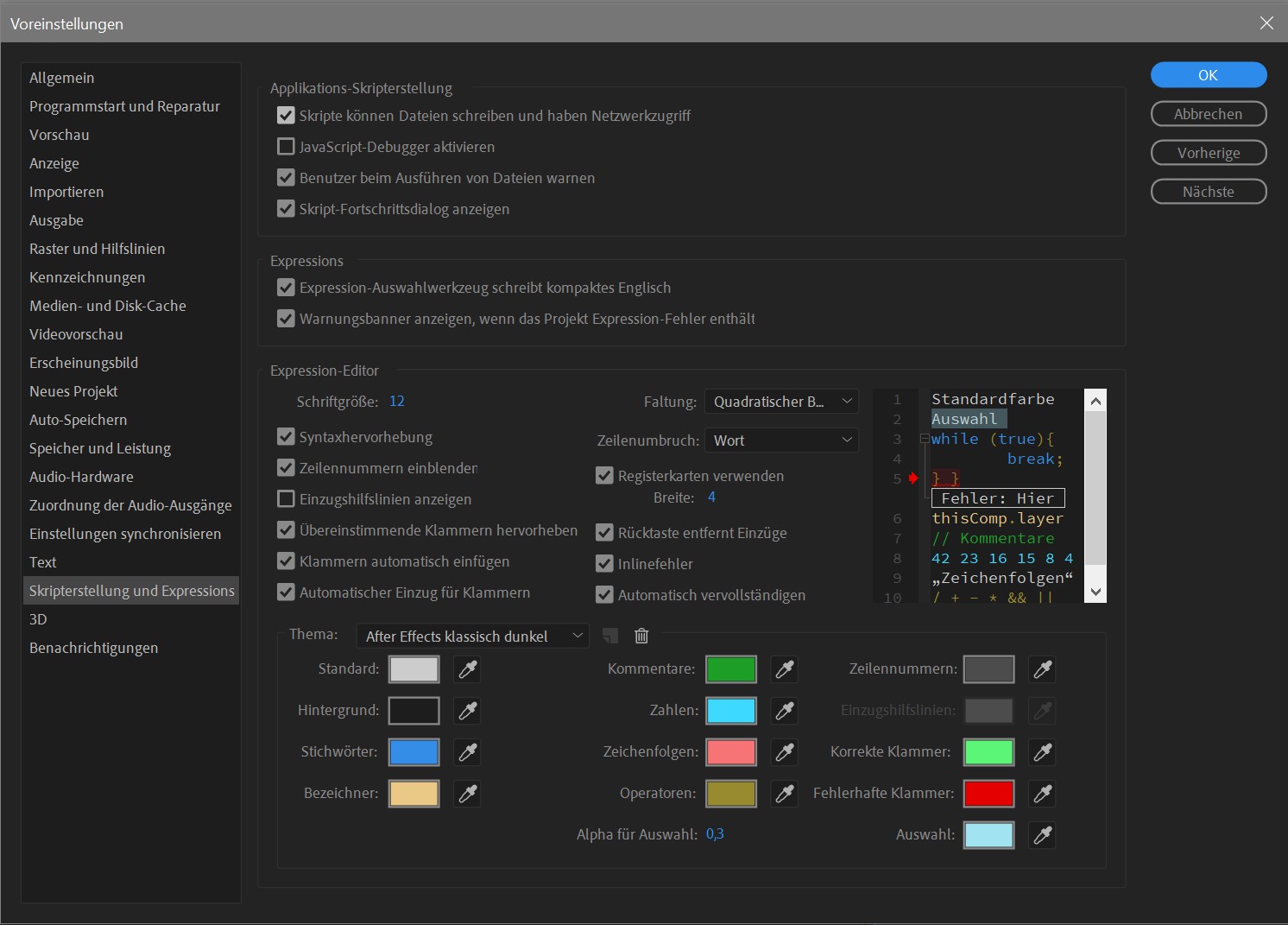
Finished
Bodymovin Extension is Ready to be used.